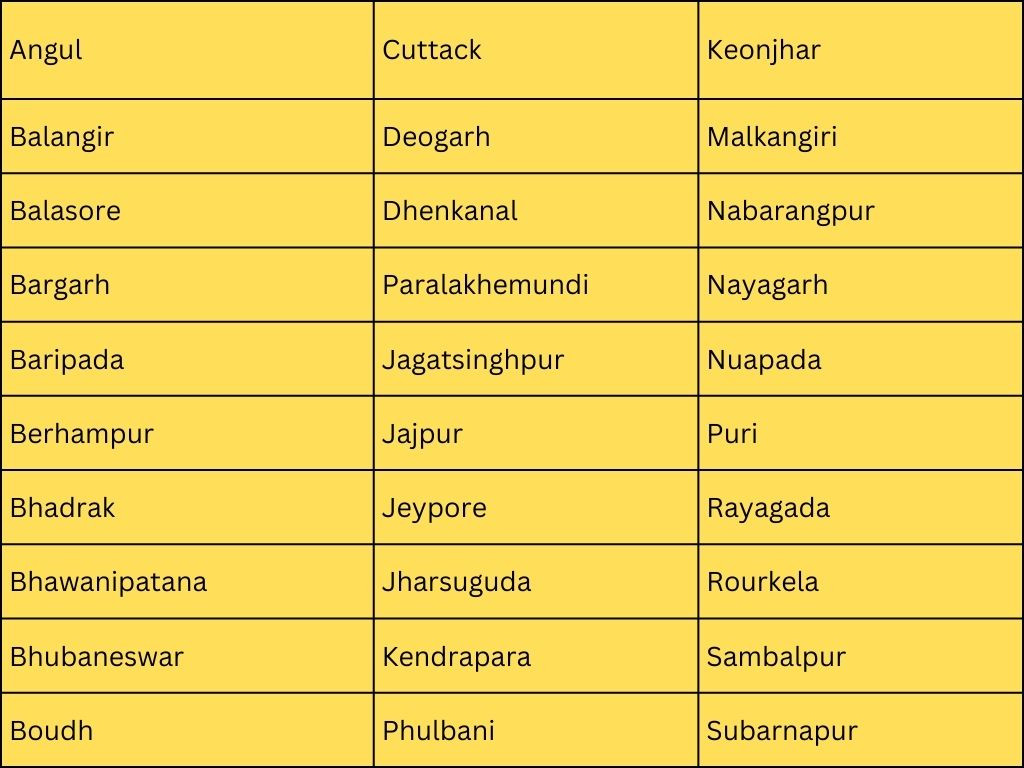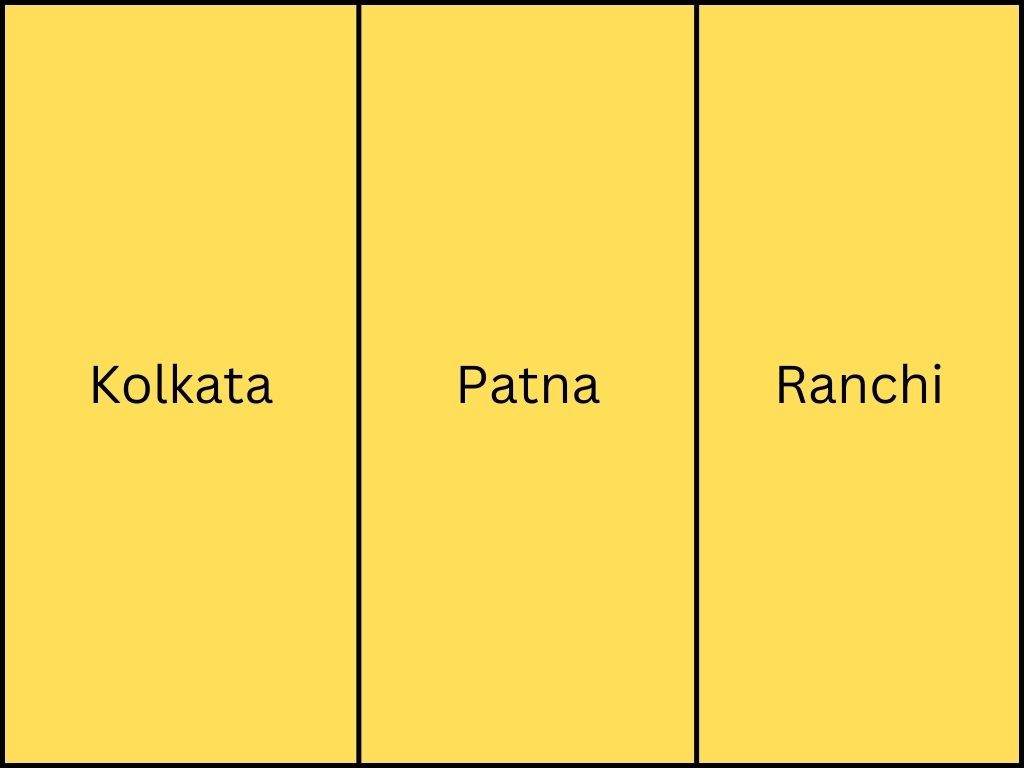OJEE Admit Card 2025: Date, Direct Link, Steps to Download, Exam Centres
OJEE Admit Card 2025 - The Odisha Joint Entrance Examination Board is set to release the OJEE hall ticket on its official website - ojee.nic.in. Registered candidates can download it using their application number and login credentials.OJEE Admit Card 2025: The Odisha Joint Entrance Examination Board, OJEEB, will release the hall ticket for OJEE exam 2025 on its official website. The OJEE admit card will be released on April 25, 2025. Only candidates who have successfully filled out the application form will receive the OJEE hall ticket. Candidates who have registered for the OJEE exam can download their admit cards using their application number and date of birth. The admit card is the most important document that needs to be carried to the examination hall.
Read More: OJEE Registration 2025
The officials have announced the OJEE exam date which will conducted between May 2 to May 11, 2025. Candidates who have registered to appear for the OJEE exam must carry their admit cards along with valid ID proof to the examination centre and two passport-sized photographs. It must be noted that only the hard copy of the admit card is admissible at the examination centre. Students who fail to bring the hard copy of their admit cards will not be allowed to take the examination.
After downloading the admit card, students must carefully verify it. All details mentioned on the hall ticket must be free from discrepancies. Any error or mistake in the admit card must be reported to the examination conducting body by the candidate.
Also Read: OJEE Eligibility Criteria 2025
OJEE Admit Card 2025
The admit card will be released on the OJEE website on April 25, 2025. Candidates must download the admit card and take out two printouts of the admit card. The admit card/hall ticket must be endorsed by the invigilator of the examination centre on the exam day.
- If the candidate is unable to take a printout of the admit card, then he/she must report to the OJEE office immediately.
- If the candidate finds a discrepancy in the admit card, then he/she must report to the exam conducting body immediately.
- Both downloaded copies of the admit card must be duly signed by the invigilator. One copy must be retained by the candidate and the other must be submitted to the exam centre authority.
- Candidate must retain their admit card till he/she takes the final admission in the university/college.
OJEE Admit Card 2025 Release Date
Steps to Download OJEE Admit Card 2025
Details Mentioned on OJEE Admit Card 2025
OJEE Exam 2025: Exam Day Guidelines
OJEE Exam Centres 2025
Exam Centres in Odisha
Exam Centres Outside Odisha
OJEE Admit Card 2025 - Helpdesk
Frequently Asked Questions (FAQs)
When will the OJEE admit card 2025 be released?
The OJEE 2025 admit card will be released likely in April 25, 2025. Candidates can download the admit card from the official website - ojee.nic.in
How can I download my OJEE admit card 2025?
Candidates can download the OJEE admit card using their application number and date of birth.
What details will be mentioned on the OJEE admit card?
The following are the details that will be mentioned on the OJEE admit card:
- Candidate’s Name
- Father’s Name
- Registration Number
- Category
- Roll number of the Candidate
- Date of birth
- Exam Date
- Exam Time
- Email Address
- PwD Candidate (if applicable)
- Candidate’s signature
- Candidate’s photograph
- Exam Centre
- Medium of Question Paper
- Exam Day Instructions
Can I get a hard copy of the OJEE admit card sent to my address?
No, candidates are required to download their admit cards from the official website and get two printouts.
What should I do if I am unable to download my OJEE admit card?
If you are unable to download your OJEE admit card, then you must immediately report to the examination conducting body.
Is it mandatory to carry the OJEE admit card to the exam centre?
Yes, candidates will not be allowed to take the examination if they forgot the hard copy of their admit card on the examination day.
Can I make corrections to my personal details on the OJEE admit card?
No, once the admit card is released no changes can be made. If there is any discrepancy, students must report to OJEE exam conducting body.
Will I be allowed to enter the exam hall if my photograph on the admit card is not clear?
No, candidates must make sure that all the details mentioned on the admit card must be clearly visible. The candidate’s photograph and signature must not be blurred.
Do I need to preserve the OJEE admit card even after the examination is over?
Yes, candidates must preserve the OJEE admit card until the completion of the admission process.
What other documents should I carry along with the OJEE admit card to the exam centre?
Candidates must carry a valid ID proof and passport-size photographs to the examination centre along with the admit card.
Loading...