OPSC Answer Key 2024: Provisional Key, Download PDF, Objection Window
OPSC answer key 2024 was released on December 21 at opsc.gov.in. The commission first releases the OPSC provisional answer key. The final answer key will be released along with the result.OPSC Answer Key 2024: Odisha Public Service Commission releases the answer key for OPSC OCS exam at the official website. The answer key is released after the conclusion of the examination. The initial answer key for OCS examination is provisional in nature. Candidates who are not satisfied with the answers are allowed to raise objections against the answer key.
Latest Updates:
- OPSC OCS answer key for prelims was released on December 21, 2024. The last date to submit objections is December 30, 2024.
The OPSC answer key consists of responses to those questions which were asked in the examination. Candidates are given the opportunity to challenge the provisional answer key, whereas aspirants cannot challenge the final answer key. The Commission prepares OPSC result on the basis of the final answer key. Further, candidates must know that the exam conducting body releases different answer keys for different posts.
The OPSC conducts recruitment exams for various posts under the government of Odisha. The OPSC exam has three stages - prelims, mains and interview. In order to qualify for the exam, candidates are required to clear all three stages one by one.
OPSC Answer Key 2024 Link
The provisional and final answer key for OPSC OCS preliminary exam was released on the official website of the Commission, opsc.gov.in. Check image of the official website below:
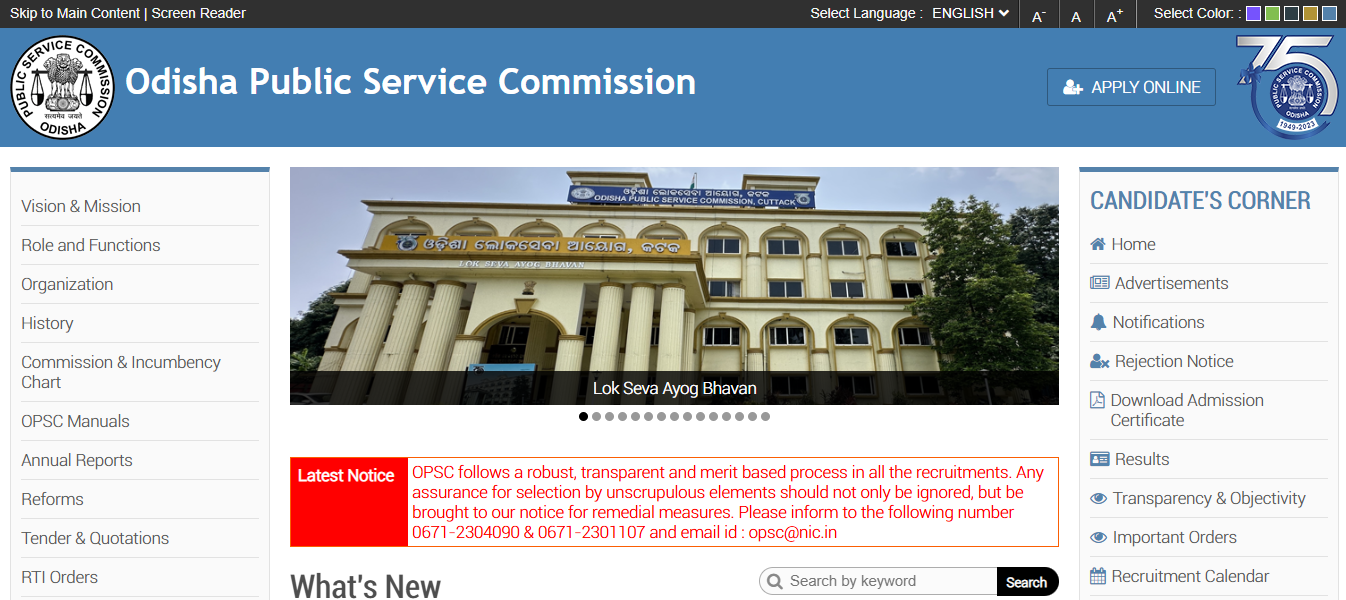
OPSC Answer Key 2024 Provisional
Steps to Raise Objections in OPSC Provisional Answer Key
OPSC Final Answer Key 2024
Steps to Download OPSC Final Answer Key
OPSC Answer Key 2024: Steps to calculate marks
Frequently Asked Questions (FAQs)
Who releases OPSC provisional and final answer key?
OPSC provisional and final answer key is released by the Odisha Public Service Commission. The answer keys are released on the official website.
What is the OPSC provisional answer key?
The OPSC provisional answer key allows candidates to raise objections during the given time period for those questions in which they think that the answer could be different compared to the one given by authorities.
How to challenge OPSC provisional answer key?
Candidates can raise objections against the OPSC provisional answer key by following these steps :
Step 1: Candidates need to go to the redressal page of the OPSC
Step 2: On the redressal page, candidates are required to enter their registration id, gender, user name, full name, registration number and password
Step 3: Now, candidates need to raise their objection regarding the question which they think the answer will be different compared to the one provided by the authorities
Step 4: Candidates need to provide supporting evidence along with the objection
Step 5: Once the objection has been raised, candidates need to click submit.
When is the OPSC final answer key released?
The OPSC final answer key is released before or along with the declaration of result at opsc.gov.in.
How can candidates download OPSC result?
Candidates can download the OPSC result by following the given steps :
Step 1: Go to the official website, opsc.gov.in
Step 2: On the landing page, candidates will find a section named 'What's New' -- click on that
Step 3: Now, candidates need to look for the result link for the post for which they have appeared for
Step 4: Once clicked on the respective result, candidates can see the results and can look for their results by searching their roll number
Step 5: Candidates can download the result
Loading...












