ICSI CS Admit Card 2024 (Out): Executive and Professional Hall tickets, Steps to Download
ICSI CS admit card 2024 has been released for CS executive and professional exams at icsi.edu. Candidates can now download the hall tickets by visiting icsi.edu login page, and entering their credentials.ICSI CS Admit Card 2024: The Institute of Company Secretaries of India (ICSI) has released the ICSI CS admit card for CS exam on its official website. The hall tickets are released online after the application window is closed. Candidates can download the admit card for ICSI CS exam by using their credentials.
The ICSI admit card consists of all the important information including the candidate's name, time of the exam, exam centre and others. If a candidate forgets to bring his or her admit card, then they will not be eligible to sit in the examination.
Earlier, the ICSI released the hall tickets for the CS executive and professional exams on its official webiste. There are three levels of examination including - CSEET, CS Executive and CS Professional. Only those candidates who will complete the ICSI CS application process successfully will be eligible to get their hall tickets. Further, candidates should note that the ICSI will release admit cards separately for Executive courses and professionals.
ICSI CS Admit Card 2024
Candidates who will be appearing for the ICSI CS exam 2024 should have their admit card. Without the hall ticket, candidates will not be to enter the examination hall. Students would be required to use their 17-digit registration number to download the hall tickets. Since there are three courses in the CS exam - CSEET, Executive and Professional, the exam conducting body releases the three different admit cards.
Check image of the CS admit card login window below:
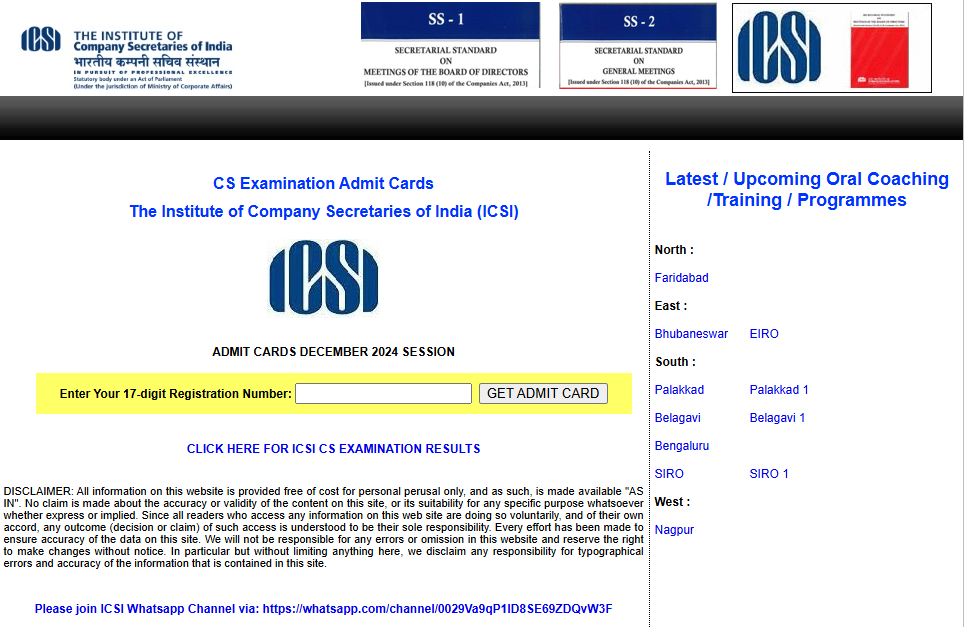
Once the candidate gets the admit card, then they have to check each and every detail mentioned on the hall ticket thoroughly and in case of discrepancies, candidates are advised to immediately report the issue and get it rectified. The release dates of admit cards are yet to be notified by the ICSI.
ICSI CS Admit Card 2024: Steps to download
ICSI CS Admit Card 2024: Details Mentioned
ICSI CS Exam 2024: Items to carry
How to Make Changes In Case of an Error on the CS Admit Card?
How to Reset CS Login Password if Candidate Forgets Details?
Frequently Asked Questions (FAQs)
What should candidates do if they find errors in their ICSI CS admit card?
Applicants must call the ICSI helpdesk right away if there is a discrepancy and get the errors rectified as soon as possible.
What is the deadline for ICSI CS registration for executive and professional programme ?
ICSI CS registration's last date for the June session started on February 26, 2023, and came to an end on March 26, 2023.
Why is ICSI CS admit card important?
ICSI CS admit card is important because without the document candidates will not be allowed to sit in the examination hall.
How can candidates download the ICSI CS admit card?
Candidates can download the ICSI CS admit card by following the given steps:
Step 1: Candidates need to visit the official website of the ICSI
Step 2: On the homepage, students will find the link that reads 'download CS Executive/Professional admit card' -- Click on it
Step 3: Now, candidates need to enter their 17-digit registration number
Step 4: Candidates now need to click on the tab that reads 'get admit card'
Step 5: The CS Executive/Professional admit card will be displayed on the screen
Step 6: Candidates can download the CS admit card
Who releases the ICSI CS admit card?
The ICSI CS admit card is released by the Institute of Company Secretaries of India (ICSI) on the official website.
Loading...











