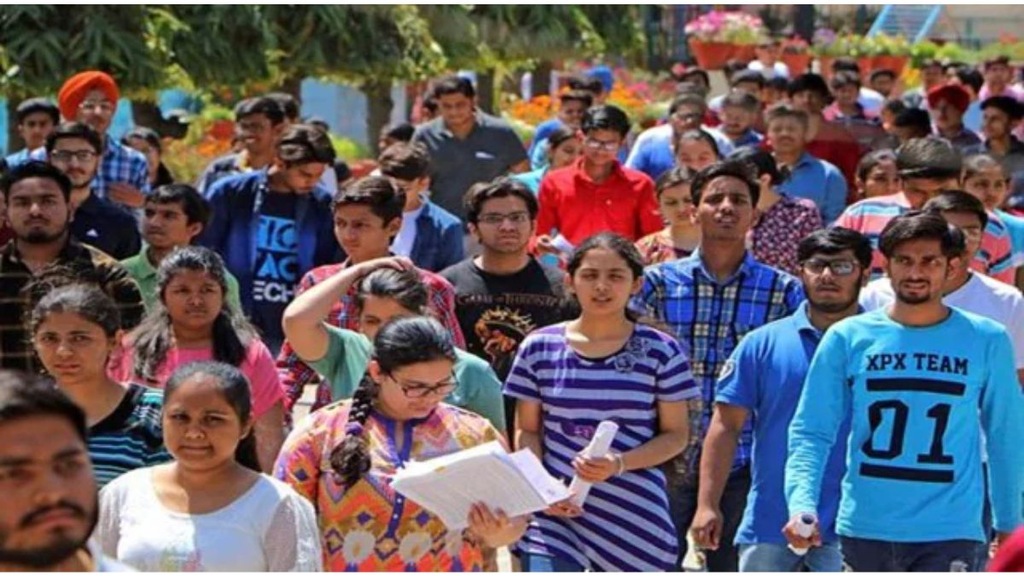JEE Main Notification 2025 – The National Testing Agency (NTA) has released the notification for the JEE Main exam 2025 on the official website – jeemain.nta.nic.in. Aspiring candidates eligible for the exam can apply by registering on the NTA website using their valid email ID and password. The JEE main exam date 2025 for Session 1 is January 2025 and February 2025; for Session 2 the exam will be held between April 2025 and April 2025.
JEE Main Notification 2025
The JEE Main notification is released on the NTA official website. We have also provided the same below. Candidates can download the official notice from the given link:
| JEE Main 2025 Notification | Download |
JEE Main Exam Date 2025
The JEE main exam schedule along with the registration dates are as follows:
| Event | Session 1 Dates | Session 2 Dates |
| JEE Main Registration 2025 | October 28, 2024 to November 22, 2024 | January 31, 2025 to February 24, 2025 |
| JEE Main Admit Card 2025 | 3 days before the scheduled exam date | 3 days before the scheduled exam date |
| JEE Main Exam 2025 Date | January 22, 2025 to January 31, 2025 | April 1, 2025 to April 8, 2025 |
JEE Main Registration 2025
With the release of the notification, the JEE Main registration 2025 also started. The application process dates for both Session 1 and Session 2 exam are as follows:

| Event | Dates |
| JEE Main Session 1 Registration 2025 | October 28, 2024 to November 22, 2024 |
| JEE Main Session 2 Registration 2025 | January 31, 2025 to February 24, 2025 |
The steps to apply for JEE Main exam 2025 are as follows:
- Visit the official website of NTA, jeemain.nta.nic.in
- Click on the ‘New Registration’ tab
- Enter your valid Email ID and password
- Click on the ‘submit’ button
- Then, login with the registered credentials
- Fill out the application form
- Pay the registration fee
- Submit the form
- Take a print out for your future reference