
PSEB Class 5th, 8th Results 2025: Step by step guide to check results
April 1, 2025
By Tina Bal

Photo: Freepik
Apr 01, 2025

The Punjab board will likely release the results for PSEB 5th and 8th classes by the first week of April. Here are the steps to download the marksheets

Photo- Unsplash
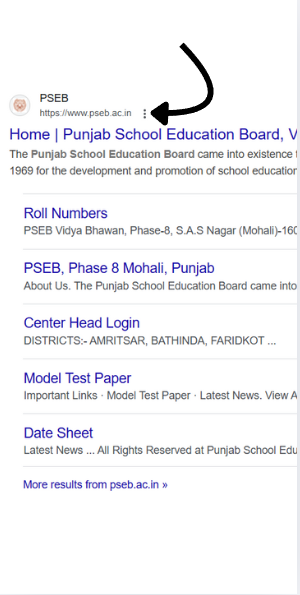
Open the Official Punjab School Education Board (PSEB) website at pseb.ac.in.
Step 1

Photo- pseb.ac.in
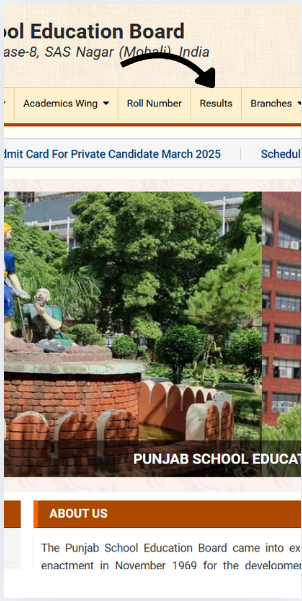
Go to the homepage and select the Results tab.
Step 2
Photo- pseb.ac.in
Click the link to ‘Punjab Board Class 5th Result 2025’ or ‘Punjab Board Class 8th Result 2025’.
Step 3
Photo- pseb.ac.in
Fill in your roll number in the given fields.
Step 4
Photo- pseb.ac.in
Your result will appear on the screen.
Step 5
Photo- Freepik
Take a printout for future reference and download it.
Step 6
Photo- Freepik
